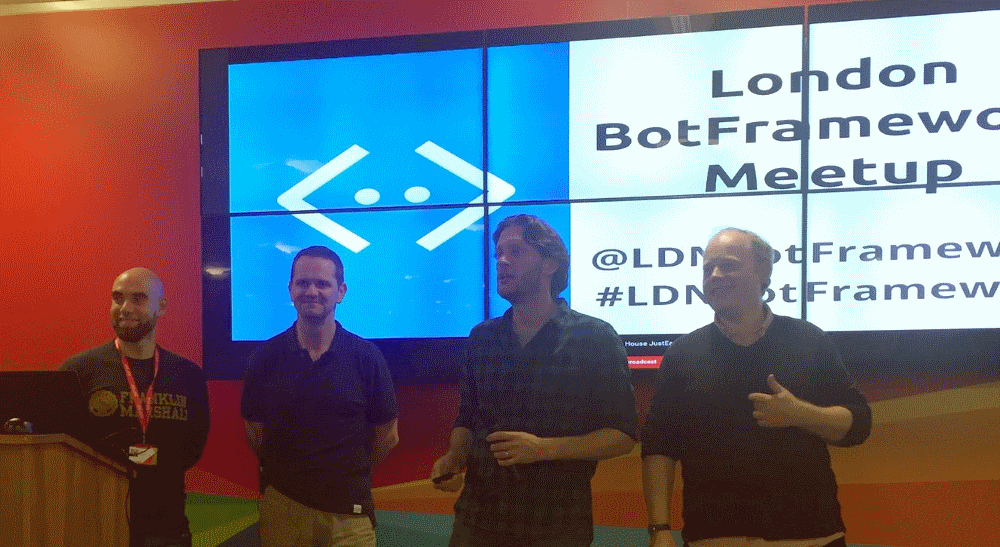No doubt you’re already having lovely long conversations with your bot via Skype (or Facebook Messenger, or even SMS!) built using the botframework, and by using the Bot Emulator you can run your bot locally and debug it.
However, once it’s deployed and is being called via the Bot Connector framework, instead of directly, things get a bit tougher.
If you haven’t managed to override the – rather nasty – default exception handling that swallows exceptions and spews out reams of useless stack trace, then you may not have much idea what’s going on with your deployed bot, since all you get back is “Sorry, my bot code is having a problem.”
When you encounter a strange problem whilst conversing with your bot in Skype, going through the process of adding loads of logging and redeploying, trying again, checking logs – just to see the journey your bot code is going through – isn’t the most efficient.
If only you could debug the code on your development PC just as easily as you could before the bot was deployed, locally in Visual Studio…
In this article I’m going to show you how to debug your bot code from Skype though to your local PC’s Visual Studio instance, thanks to the amazing ngrok!
Continue reading →