I’ve recently enabled support for Facebook Instant Articles, Google AMP, and Apple News on this blog following this enlightening article.
It wasn’t exactly plain sailing; AMP needs a logo, and a featured image set for every article (both of which must be above a minimum size); the Instant Articles plugin has a feed url which my feedburner plugin breaks; Apple News needs some real tweaking, but still strips out code blocks from posts.
However, I also wanted to get my AMP plugin hooked up with my Google Analytics tracking. Luckily, the plugin from Automattic has support for this, but I needed to implement the analytics configuration using a custom theme or a custom plugin.
I’m not a PHP developer, let alone a WordPress developer, so this doesn’t come naturally to me! Please bear with me..
Following the instructions on the Automattic AMP plugin github page, I decided to create a custom plugin in my /wp-content/plugins directory; I created a new dir – amp-analytics – and put the following in a amp-analytics.php file:
<?php
/*
Plugin Name: amp-analytics
Plugin URI: https://robinosborne.co.uk/
Description: adding analytics into amp
Version: 20160927
Author: Robin Osborne
Author URI: https://robinosborne.co.uk/
License: GPL2
License URI: https://www.gnu.org/licenses/gpl-2.0.html
Text Domain: wporg
Domain Path: /languages
*/
add_filter( 'amp_post_template_analytics', 'xyz_amp_add_custom_analytics' );
function xyz_amp_add_custom_analytics( $analytics ) {
if ( ! is_array( $analytics ) ) {
$analytics = array();
}
// https://developers.google.com/analytics/devguides/collection/amp-analytics/
$analytics['xyz-googleanalytics'] = array(
'type' => 'googleanalytics',
'attributes' => array(
// 'data-credentials' => 'include',
),
'config_data' => array(
'vars' => array(
'account' => "UA-000000-0"
),
'triggers' => array(
'trackPageview' => array(
'on' => 'visible',
'request' => 'pageview',
),
),
),
);
return $analytics;
}
?>This resulted in a new a plugin appearing in my WordPress dashboard:
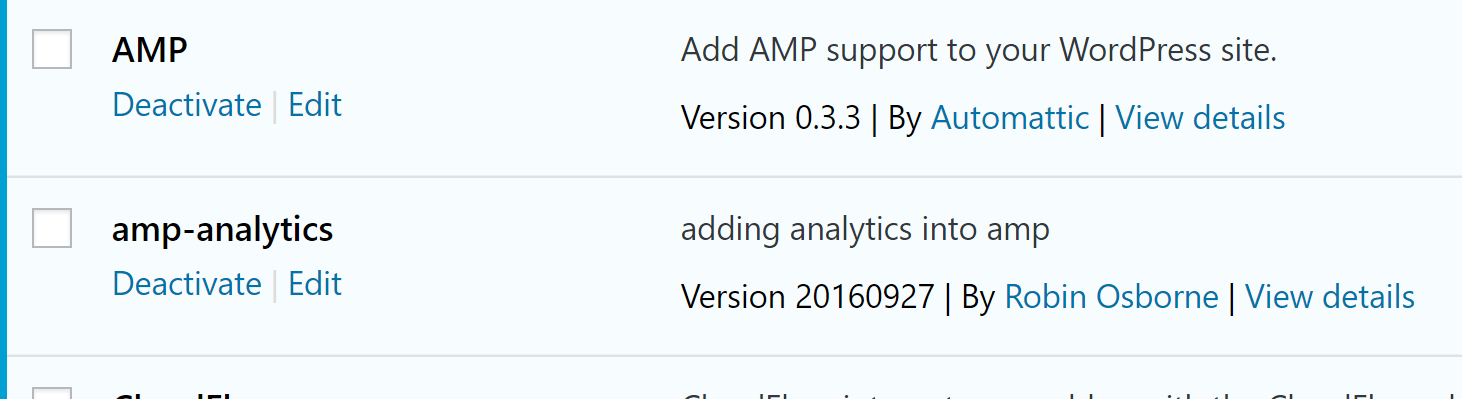
Once activated, I visited an “amp” version of my most recent article and viewed the source to find the GA content nicely rendered for me:
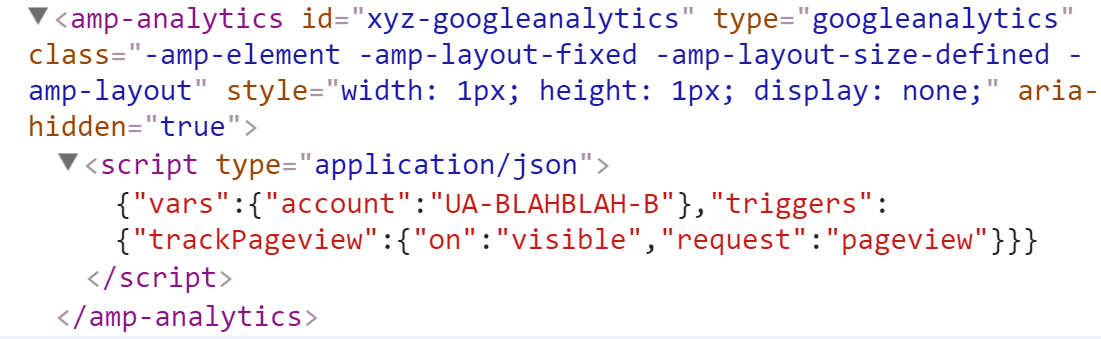
Hurrah! WordPress rocks!